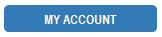WiFi, printing, & scanning
Our WiFi network name is DashWiFi. The password is libraryaccess.
To print to the copier, copy your file to a flash drive and insert it directly into the copier. The following file types are supported: PDF, TIFF & JPEG.
Another option is to email the document to yourself and print from one of our public computers:
-8 desktop PCs, which print to an HP printer
-2 Macs, which print to the copier located behind the reference desk
Most laptops and phones can print wirelessly to our copier. Connect to our WiFi and look for the printer named Kyocera TASKalfa 3554ci.
Please note: Printing prices are displayed on the printer.
POSTER PRINTER:
Three Ways to Print
- Email a request to ref@wyckoff.bccls.org and you will be notified when it is complete. You must include the size, paper type, and the picture as an attached PNG or JPEG file
- Set up an appointment by calling 201-891-4866, ext. 205 or emailing ref@wyckoff.bccls.org
- Check our online calendar for drop-in poster printing times and dates
Posters may be printed on matte or glossy paper. The poster printer is optimized for large formats and cannot print smaller than 12 x 18. Please resize or edit your photo before coming in to print. Basic editing assistance may be offered. All copyright laws are to be followed. If you are not the creator of the image or if the image is not copyright free, you must not resell it or use it for financial gain.
Accepted Formats
- PNG & JPEG files
- You can email the photo to ref@wyckoff.bccls.org in advance
- Bring a photo on your phone (iPhones print directly via WiFi), on a flash drive, emailed to yourself, or an actual photo or document to scan (up to 12 x 8).
- The original file size will effect print quality. Save images/files in as large a format as possible.
Pricing
|
MATTE |
GLOSSY |
|
| 18 x 24 | $6 | $10 |
| 24 x 24 | $7 | $12 |
| 24 x 36 | $8 | $14 |
| 24 x 48 | $9 | $16 |
******************************************************************
For other sizes, please contact ref@wyckoff.bccls.org for pricing. The library accepts payment via cash or check.
The printer was generously donated by the Friends of the Library.
SCANNING:
Multiple-page scanning to a USB flash drive is available with our copier/printer. Don’t have a flash drive? No worries. Just ask to borrow one at the reference desk. Once you have saved the document or picture to a USB drive, you can email it to yourself using one of our public computers. If you have borrowed our USB drive, please delete your file before returning the flash drive.
Questions? Ask a reference librarian!